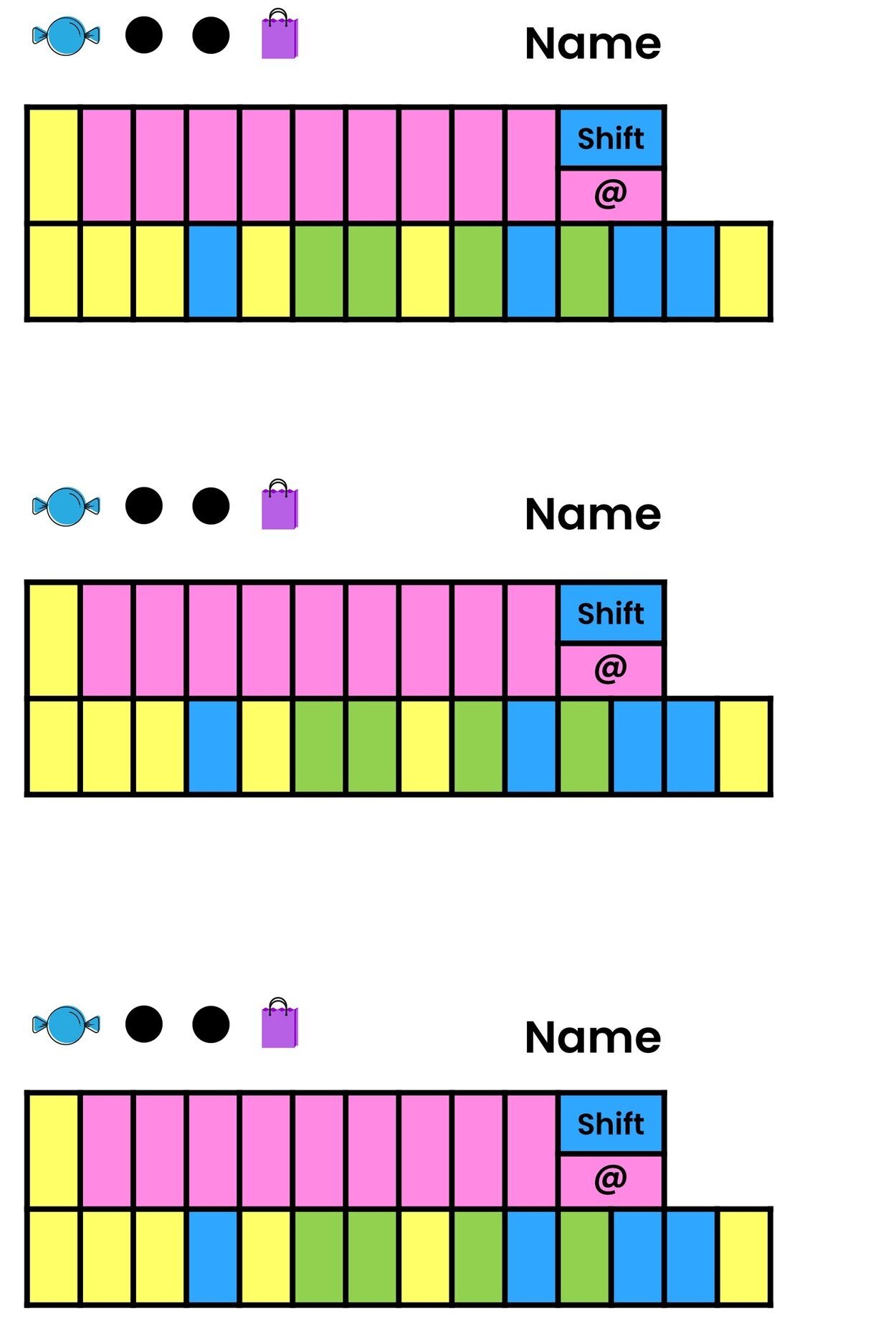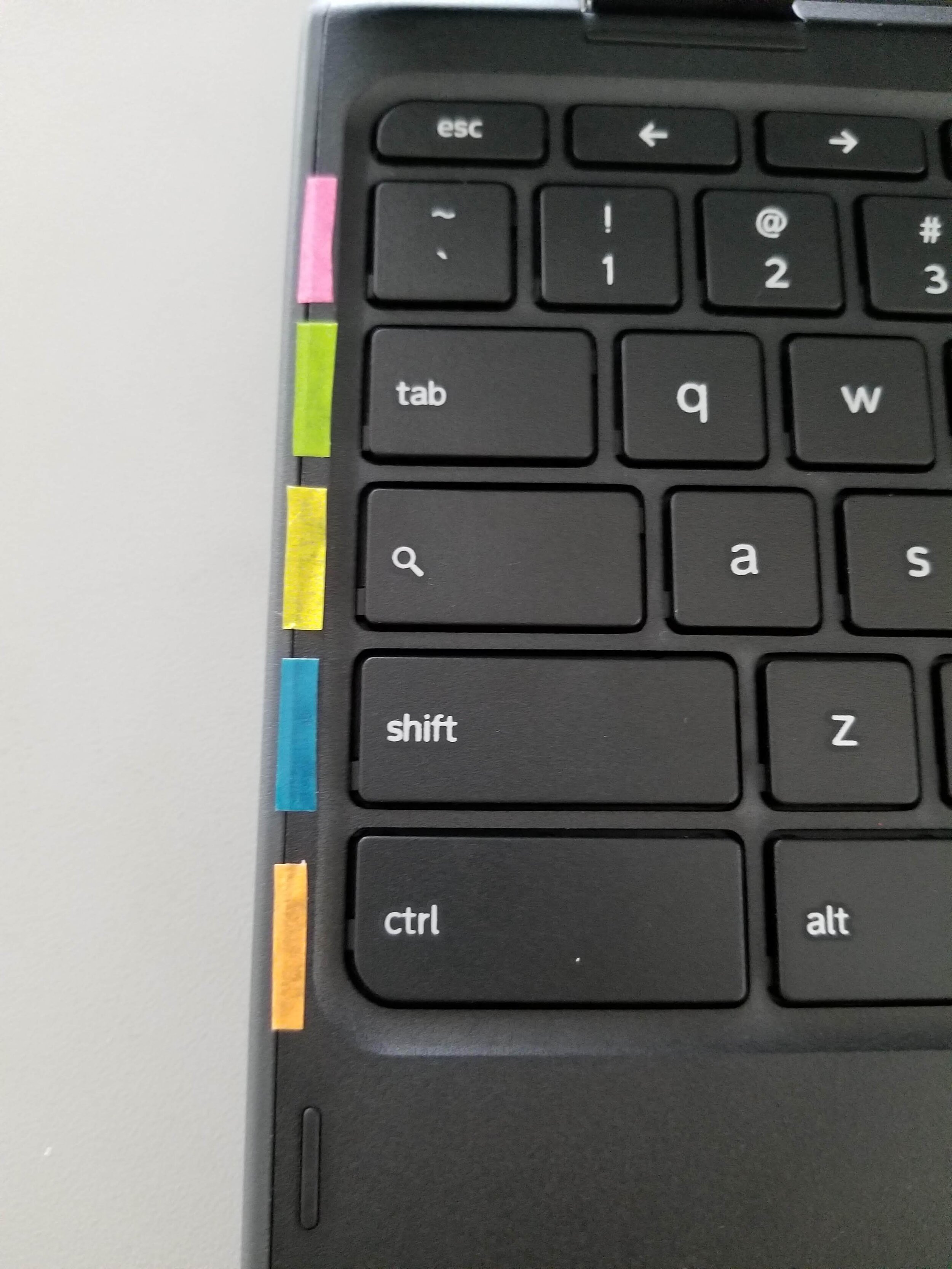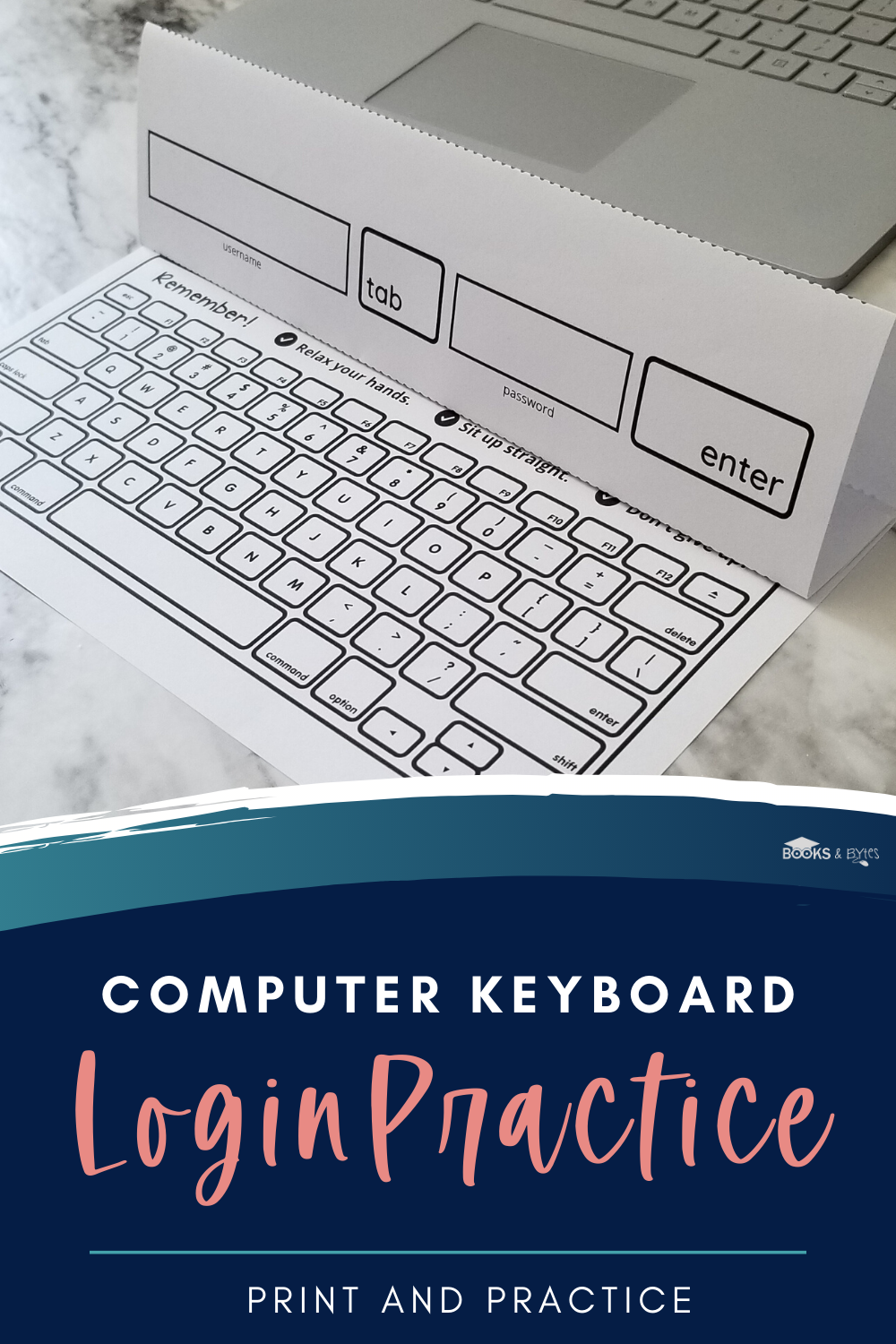5 Tips for Computer Login PRactice
I want to be honest with you, teaching young kiddos to login was once my worst nightmare. After a few years of practice (and frustration) I absolutely love it, and look forward to it each year! I love taking my time and using positive reinforcement to help students gain confidence in their login abilities. Keep reading to hear my best tips for success!
(If you don’t think you’re ready to get right into practicing on your devices…be sure to check out this post first! 5 Computer Login Centers You Need to Try! )
Lower Your Expectations
After many years of teaching little learners to login to computers, this is my number one tip! I know as educators we set high expectations for ourselves, but I found I needed to lower my expectations for how the process will go and how long it will take. I do have small goals in mind as we go, but I adjust and adapt after I monitor how the process is going. Some years (and some groups) move faster than others, and sometimes a group that I expect will move quickly is very slow. The first few years I had goals for all Senior Kindergarten students to login independently by November for example. However, I realized quickly that this wasn’t realistic because some of them could not recognize and match letters and numbers, and some simply did not have the focus and determination at that point in the school year.
Instead…celebrate your small successes as you go! Once you have a login plan in mind, ask yourself what you would be happy with. Maybe it’s one student logging in independently after the first practice session, or half of your class by November. It’s especially difficult to meet high expectations in the early months because you don’t fully know the students and their abilities.
Start Small
Start with a discussion. Explain that everyone is going to practice and learn how to login to the computer so they can do amazing things! Don’t forget to tell them that this process won’t be over on the first day. It will take a few (or more!) times to login independently, and THAT’S OKAY! Everyone can work at their own pace, and you will be there to help them along the way. Show your excitement for the smallest things. Maybe they typed one letter or number, or you saw them carefully using their login card to match the letters and numbers. Acknowledge their gains.
Break up your class if you need to. We have Junior/Senior Kindergarten combined classes where I teach, so I start with SKs logging in in September, and moved to JKs when most SKs are independent. Sometimes the JKs are partnered up to watch the process, and other times they are doing other activities. You can also have login practice sessions as a teacher-run center while the other students are doing other independent activities.
Personal Login Cards
In my first few years of teaching login skills, I made charts for each class and used stickers to record when they could login independently, and when they had memorized their login information. Although it motivated many students, I realized that some students were nervous and frustrated that they would never earn a sticker. So, the next few years I made a bulletin board and posted the names of the students who had learned to login independently, but although this was better, it wasn’t the right solution. Students were able to identify which names were missing throughout the year. A few years ago I came up with the idea of personal login card tracking, and it’s been a game changer. Students have their own login card with their name and login information typed on the card. They retrieve their card out of a pocket chart (that hides the card information) and they take it to their computer to get started. Above the login information there are black dots and some tiny pictures. The first time they login independently, they get a hole punch in the candy picture, and they earn a tiny prize for their first success! After each successful independent login they receive another hole punch. When they receive the last hole punch, they receive a small prize bag with a pencil and an eraser. At this point I am confident that they can login without any help from a teacher.
*I don’t make a habit of giving material incentives, but I have found that it has been very important and useful for this process. Logging in can be very difficult and frustrating for young learners, and these tiny prizes keep them motivated. You need to decide what is best for you and your students in the decision about incentives.
**The cards in the photo above are colour coded to match each row of the keyboard for easier matching. It worked well, but the washi tape kept coming off, either by accident or on purpose by students. The concept works well if you can solve the missing tape issue!
***As I’m sure you know, Kindergartens and young learners can be demanding sometimes. They might call out for you to give them their hole punch for logging in independently. Catch yourself before you hear yourself shouting across the room, “I’ll be over to punch you in a moment”!! I’ve started making sure I take time and say “hole punch” to avoid any misinterpretation!
Practice Keyboards
Practice keyboards can be so useful in your classroom and for practice at home. I sent home a practice keyboard with student login information on our Welcome to Kindergarten Night for new students coming to school in the fall. The intention was that parents could start to introduce their child to logging in so it wouldn’t be a completely new concept. I knew that everyone wouldn’t practice at home, but even a few kids coming to school familiar with the process is a lifesaver! If you are in Grade 1 or 2, you can send them home at the beginning of the year and ask parents to practice. I remind parents that this will be their login information until Grade 12, so it is something they only have to learn once.
Login Challenge Bootcamp
I don’t share the Bootcamp part of this name with students, but that’s what it is in my mind! I use this challenge for Grade 1, 2 and 3 students at the beginning of the year. They visit the library with their teacher and we get down to business! I give everyone a challenge card with either 5, 10 or 20 black dots depending on their grade, and whether or not the class has past experience. Students an add their name on the card, and they are ready to start. I explain that the challenge is to successfully login as many times as they can in (X) minutes. When they are logged in, they need to put their hand up to show me or their teacher, and then they can earn a whole punch on a black dot. Beware, they immediately focus and it gets intense! I find this is a great way to work individually with students who need extra help while the others are furiously practicing. By the end of the session, some students have their login information memorized, and most are very confident to use their card to login independently.
Problems (You know it can’t be THAT easy!)
Computer time. We all have different computer access, and unfortunately there is usually not much we can do to change our situation. My advice would be to use the computer access you do have at the beginning of the year to practice logging in. I know you probably want to get into “real” digital work, but login practice will pay off in the long run, and make your future digital work sessions much more seamless.
Letter Recognition. Solving this problem will depend on your relationship to the students you are working with. I am a teacher-librarian, so I don’t have time to explicitly teach and practice letter and number recognition with my students. If you are a classroom teacher, you have much more control over helping students with this issue. That doesn’t mean that it will be easier, but it means you will know your students better. Maybe you help them type their login info, and ask them to do the letter and numbers they do know. Hopefully in future practice sessions, they will be able to recognize more letters. I also do hand-over-hand practice to show them where the matching letters and number are on the keyboard. (I guess I won’t be doing this now because of COVID, but it did seem to help!)
Your Frustration. My advice? Do your best to keep it to yourself! Breathe deeply, smile and laugh when you (WILL BE) frustrated during your login journey with your class. Keep it a positive experience for you and your students. You work will pay off in the end, I promise!
GO FOR IT!
You’re ready to get started, and you can do it! It can be a daunting process, but if you make a plan and stay positive, your students will succeed, and you will save your sanity! Also, this t-shirt from Digital Itentitee is what you deserve!
Best of luck, and let me know how it goes!
Jenn