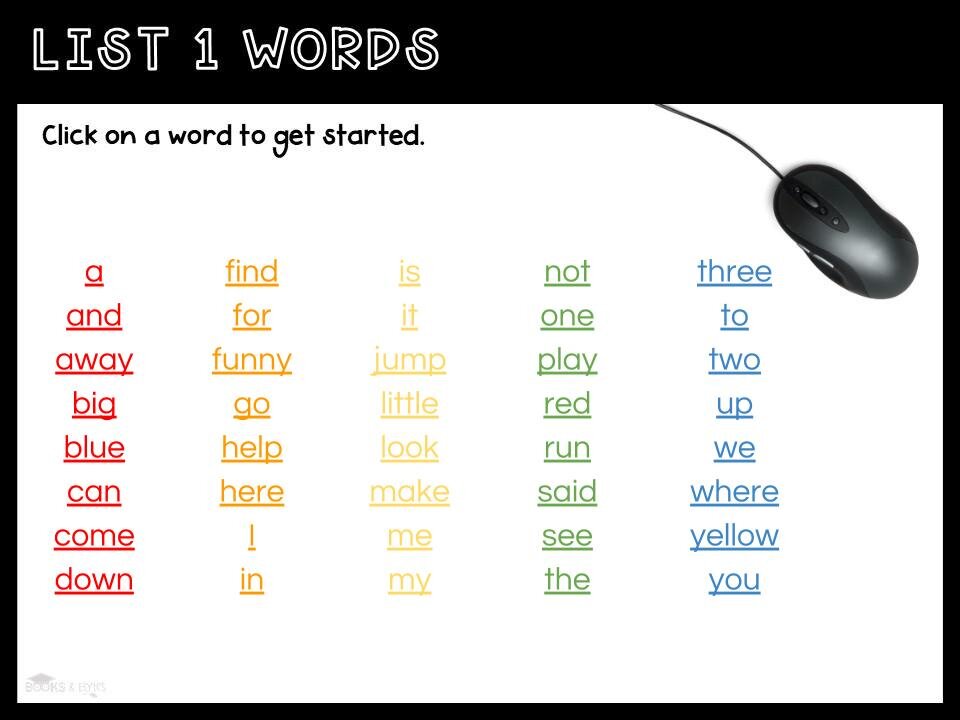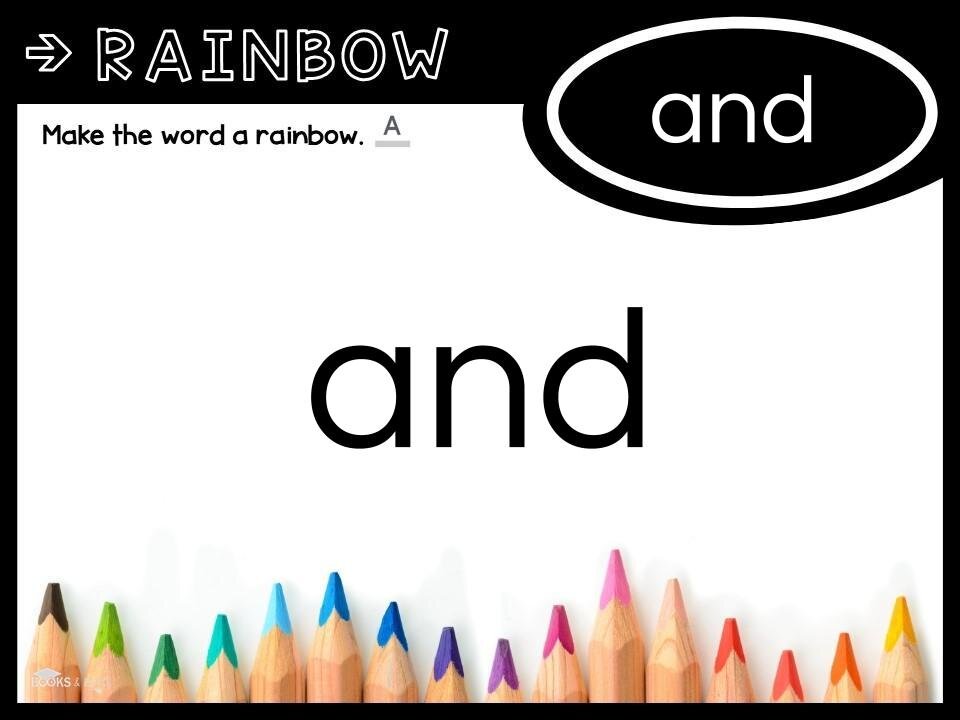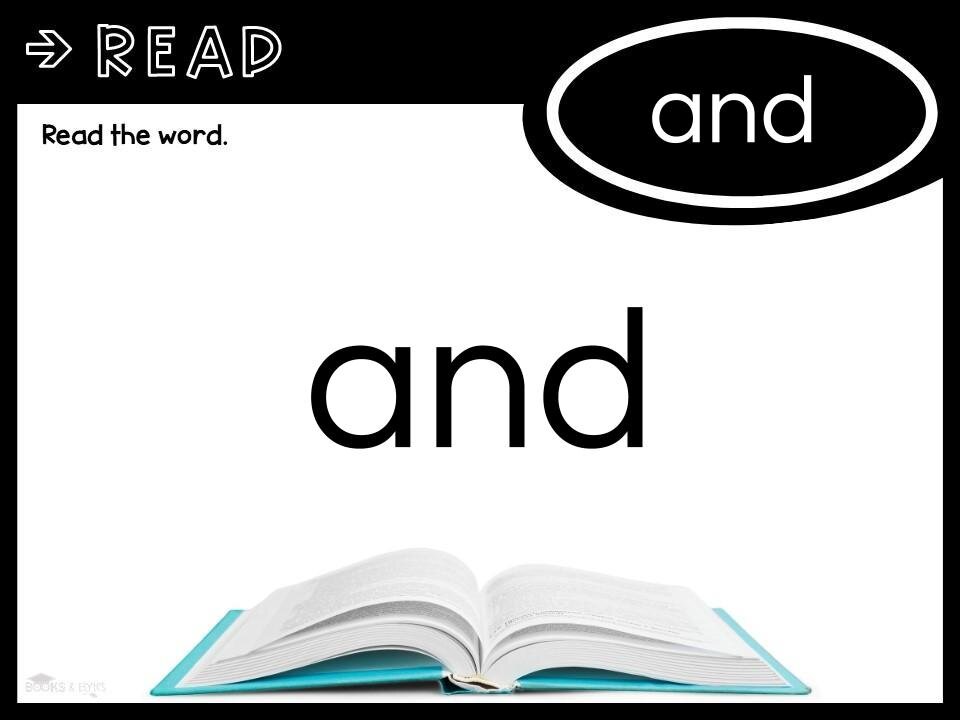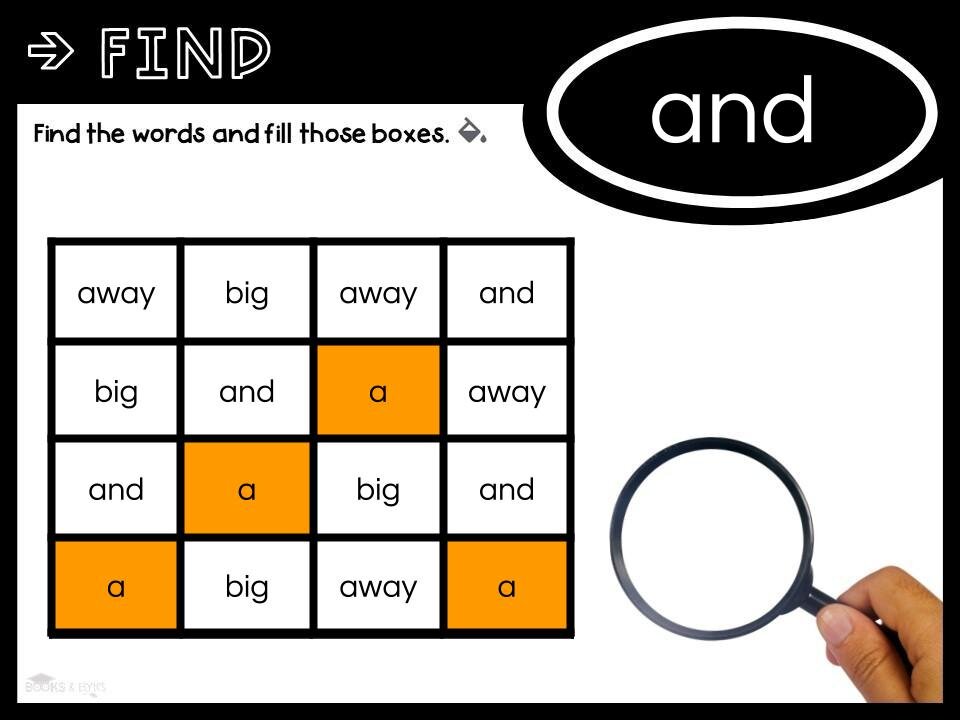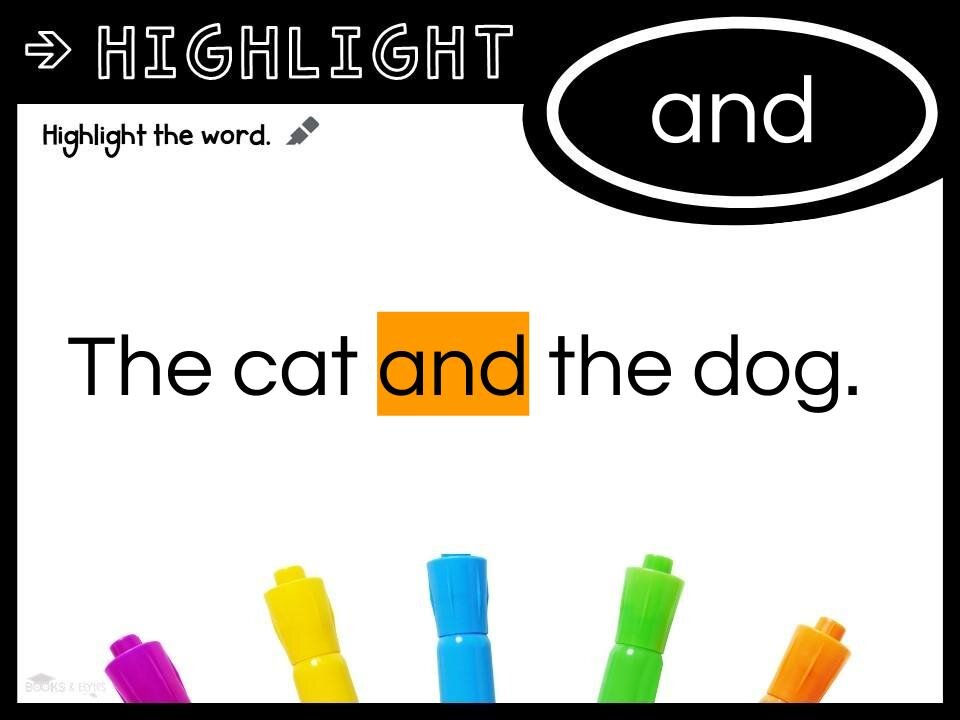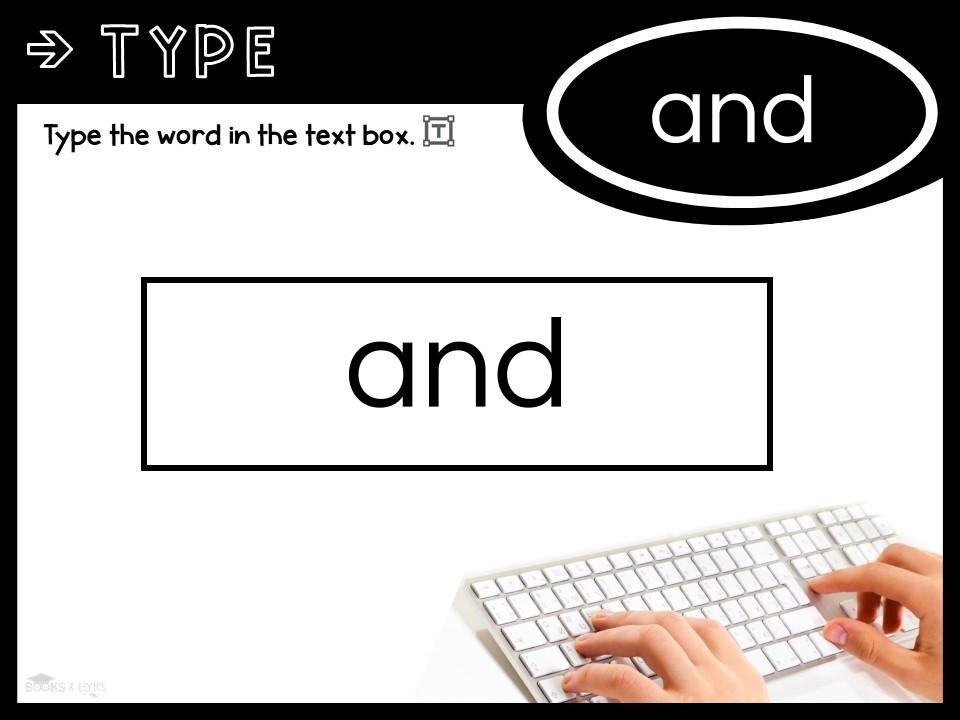Dolch Sight Word Practice in Google Slides
GO DIGITAL WITH YOUR SIGHT WORD PRACTICE!
If you’ve ever taught K-3, you know better than anyone the importance of sight word practice! Many of us just had to memorize when we were young, but it’s great that teachers today are making this process much more exciting! I’ve seen so many amazing hands-on and sensory activities to practice sight words, but I noticed that digital practice options were not very accessible.
I decided to create a digital resource for students to practice their sight words independently using Google Slides. This resource includes a Google Slideshow for each of the five Dolch Word lists, including Pre-Primer, Primer, 1st Grade, 2nd Grade, and 3rd Grade. Each word in each slideshow has five activities, which is 1100 slides in total!
5 ACTIVITIES FOR EACH SIGHT WORD
Read - use Google Toolbar (if accessible)
Find - find the word, fill in the box
Highlight - Highlight the word in the sentence
Type - Type the word in the text box
Rainbow - Change the letters to make a rainbow word
Also included in each slideshow is a clickable list of the words for easy access, and blank slides so you can add your own words!
WHY GO DIGITAL?
Excitement. Grab the attention of those kinesthetic and digital learners..and do something different!
Exposure. Introduce students to Google Slides and Classroom to improve their digital literacy skills. Help prepare them for digital learning in future years of schooling.
Differentiation. You can assign different slideshow Dolch lists to different students to ensure they are practicing the list that best matches their academic level and sight word knowledge.
HOW TO GET STARTED
First of all, you and your students must have access to an individual Google account to use this resource. It is designed for Google Slides, and can be easily assigned through Google Classroom.
Each of the lists is a separate slideshow, so you just need to assign or share a copy of the slideshow to the appropriate students, and then assign the subsequent slideshows as needed. There are sample slides for you to use during a mini-lesson where you explain to students how they use this resource.
Students can work on these slideshows during center time, at home, or as a whole class if you have enough devices. Maybe you ask students to work on five words per week, or you might have your students work at their own pace. You know what will work best for your students!
LEARN MORE
If you’re a visual learner like me, check out this video about how this resource works!
Get in touch if you have any questions about using this resource in your classroom!
Jenn